Cisco My Notifications(更新通知機能)について
こんにちは。ネットワークソリューション特集 編集部です。
今回は、Cisco製品の通知機能についてご紹介します。
Cisco My Notificationsとは
Cisco My Notifications は製品の販売終了や不具合情報をメール、RSSで受信できるサービスです。
製品の脆弱性や販売終了、サポート期間を通知で知ることが出来ます。
Cisco My Notifications の設定方法
1. Cisco My Notifications サイトにログインします。(Cisco IDが必要です)
https://cway.cisco.com/mynotifications
2.「Create Subscription」を選択。
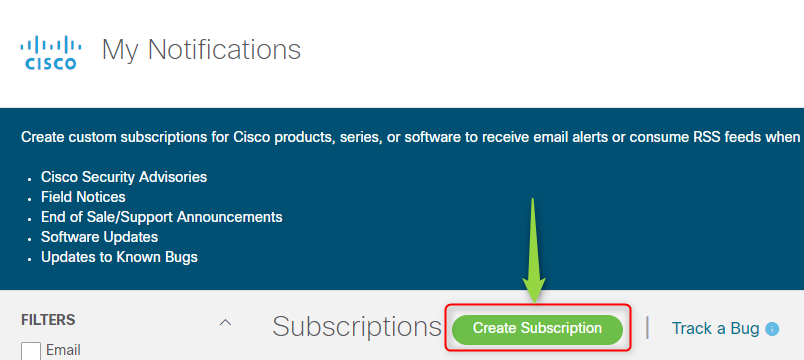
3.通知タイプを設定します。
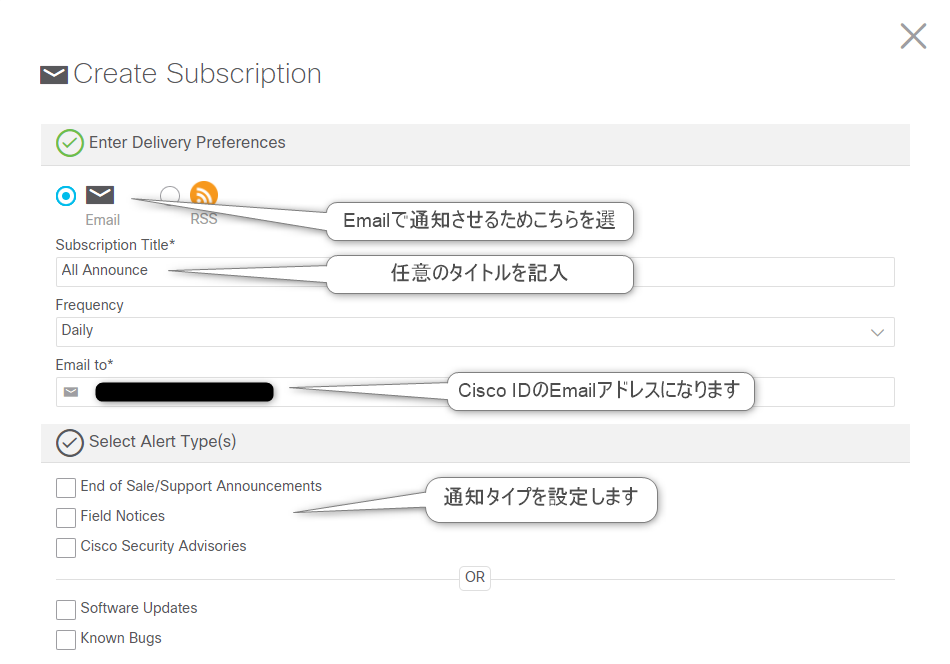
4.通知したい製品を選択します。
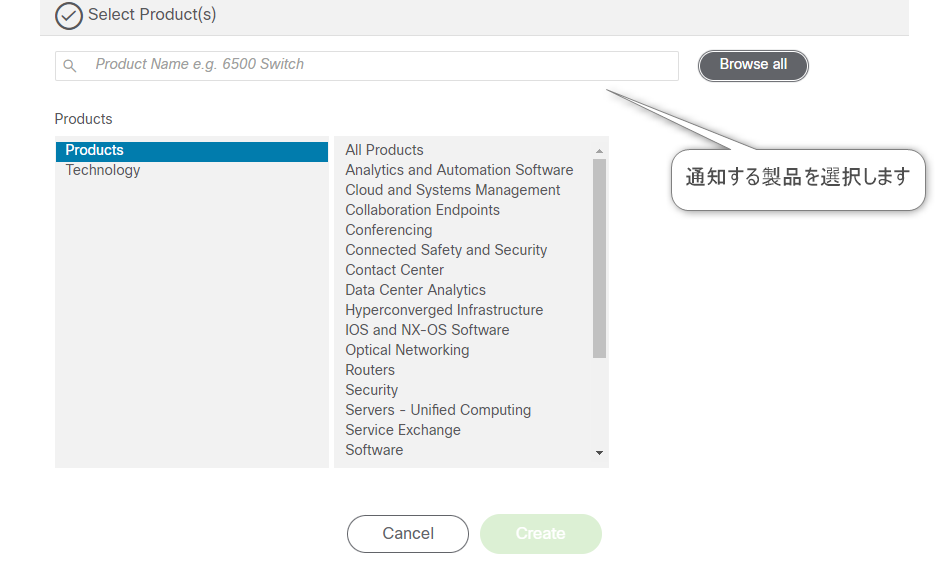
5.設定に問題がなければ通知メールがきます。
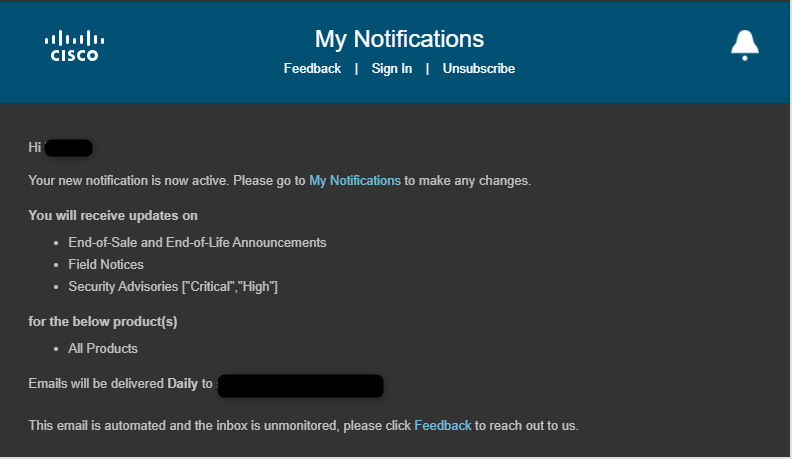
Cisco My Notificationsで特定のバグ更新通知だけする場合
1.特定のバグ更新通知をする場合は「Track a Bug」を選択します。
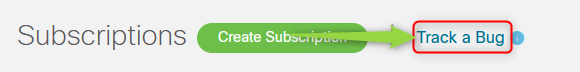
2.通知したい「Enter a specific Bug ID」を入力後に、「Track Bug」を選択します。

今回は「Cisco My Notifications」をご紹介しました。
会社で運用してる機器のサポート期間、バグ情報を有効にご活用ください。





